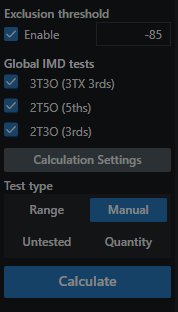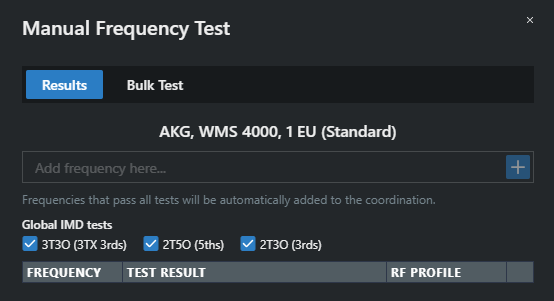House Frequencies can be defined as any frequency that is already transmitting in a venue that you are going to be working in.
These frequencies can come from various sources like two-way radios, wireless microphones, IEM/IFB systems, or communication devices. You'll need to enter these existing frequencies into your coordination to avoid interference with them.
To avoid the House frequencies:
‣ If you know the device type of the frequencies, use the Single Frequency Quantity option on the right side of the Coord window. 

You can test each value individually, or use the Bulk Test option to test a lot of frequencies at once. This allows for the most accurate results because the devices will use the appropriate Equipment Profile settings.
‣ If you do not know the equipment that is being used, select “Generic” as the Manufacturer and “IMD” as the Model and select the most appropriate Frequency band.

When using this method, Coord may report that the frequencies are actually invalid since they may not have been calculated with Coord.
You may “manually accept” them with the button in the dialog so that the frequencies are added to your coordination anyway.